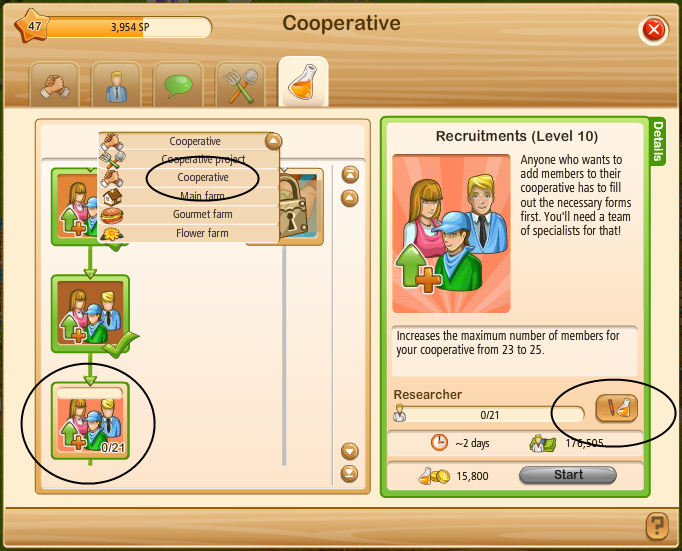Sections of research[]
There are two sections to participating in a research project:
- Purchasing a researcher
- Making a donation
Location[]
The Research tab is located in the 5th (last) tab of the cooperative window. You will see this symbol there:
Categories[]
The Research window is broken down into five categories in the drop down menu.
Cooperative project[]
- Negotiation skill:
- Permanently adds additional time to the regular length of a cooperative project.
- Optimize process:
- Permanently lowers the number of collection items needed for cooperative projects.
Cooperative[]
- Subsidies:
- Permanently increases the amount of each donation made to the cooperative in farm dollars
- Recruitments:
- Increases the size of the cooperative, allowing additional members to join.
Main farm[]
- Healthier pigs
- Organic eggs
- More kinds of milk
- New variety of apple
- Robust cherry varieties
- All these researches increase the sale value of the item researched.
Gourmet farm[]
- Perfectly fried
- Delicious applesauce
- Creamy yoghurt
- Fruity cherry juice
- Crunchy cabbage soup
- Fresh herbs
- More apple pie
- Creamier ice cream
- Salad garnish
- All these researches increase the sale value of the item researched.
Flower farm[]
- More colourful wild flowers
- More beautiful arrangements
- Select contents
- Romantic deco
- Perfume training
- Improved frangrances
- Versatile cream
- Perfect soap ingredients
- All these researches increase the sale value of the item researched.
How to purchase a researcher[]
Depending on which research has been selected as to how many researchers are required. Some require as little as three researchers, others require many more. For the purposes of this wiki entry, lets say that the cooperative have decided to research recruitments.
Open up the cooperative window to the Research tab. There, you need to click on the drop down window and select Cooperative in the list.
Once the Cooperative window is selected, click on the first available Recruitments button. You can see in the picture that it has an empty bar at the top of the button and 0/21 down the bottom right of it. That means that no one else from the cooperative has signed up for the research yet.
Once the Recruitments button has been clicked, it opens up the research information on the right side of the window. Click on the Research button circled (the beaker with the pen) and it opens up the window where you participate in the research.
Paying for a researcher[]
There are two ways you can purchase a researcher - with farm dollars or with gold. You can purchase as many researchers as you wish with gold (please note that none of them are refundable in any way should you change your mind) but only one researcher at a time with farm dollars. If a research is currently running and you paid for your spot in it with farm dollars, you need to wait until it's completed before you can purchase another one.
To pay for a researcher you need to have the research window open. Since the cooperative in this instance is researching Recruitments, then the Recruitment research window needs to be open.
The amount of farm dollars the researcher costs depends on your farm level and the research being under taken. In this case, the amount of the researcher is for a farm level in the 90's and is much more than it would be for a level 20 farm.
The green button is how you pay for a researcher with farm dollars. The blue button is how to pay for a researcher with gold. To see the cost of the gold researcher, just hover your mouse over the blue button.
The end result, if you paid with farm dollars is this:
Should you wish to change your mind about where to purchase a researcher, just click on the orange button and you'll be removed from the research with a full refund of farm dollars.